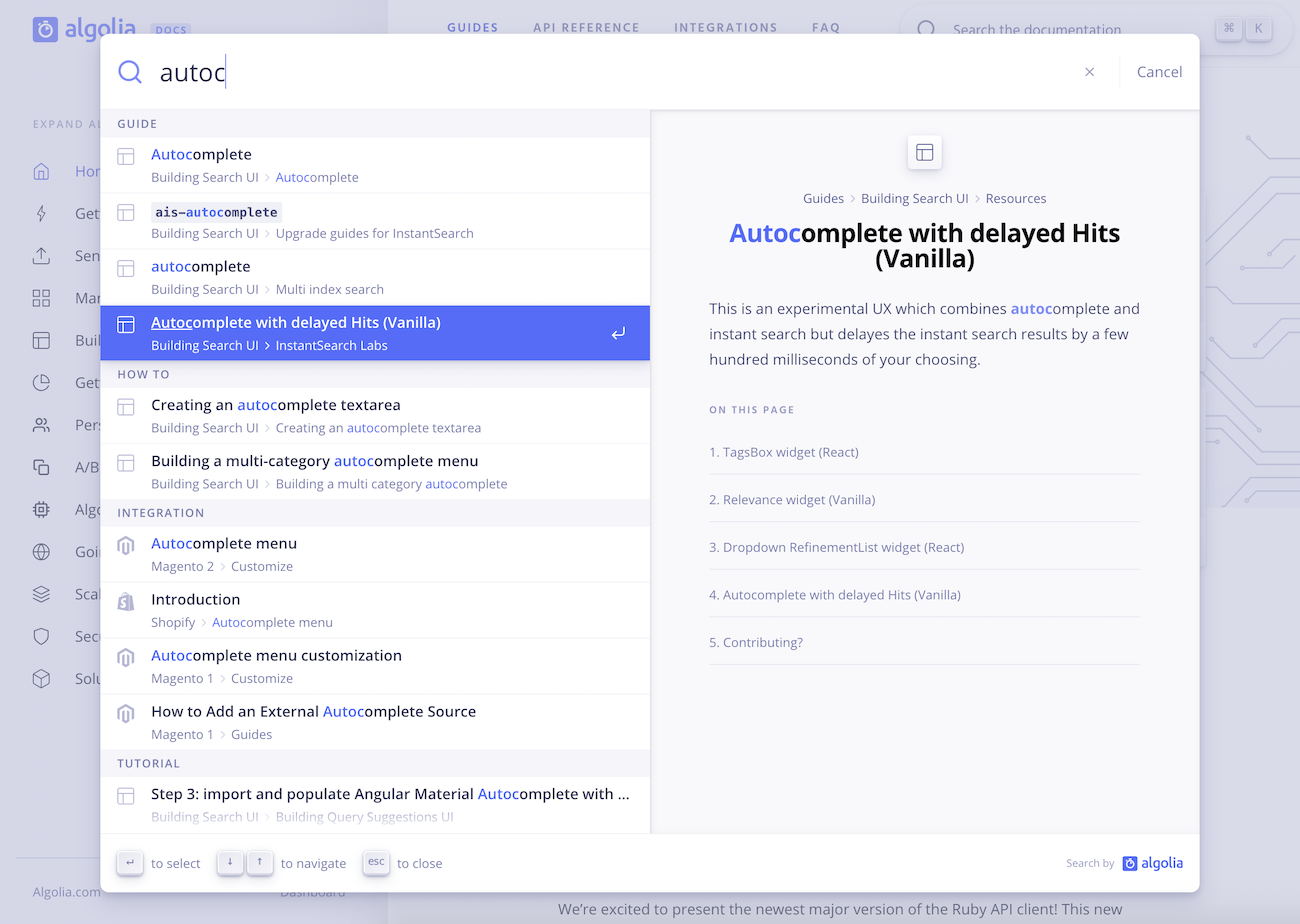UI Libraries
/
Autocomplete
/
Showcase
May. 03, 2021
Showcase
DocSearch
The best search experience for docs, integrates in minutes, for free
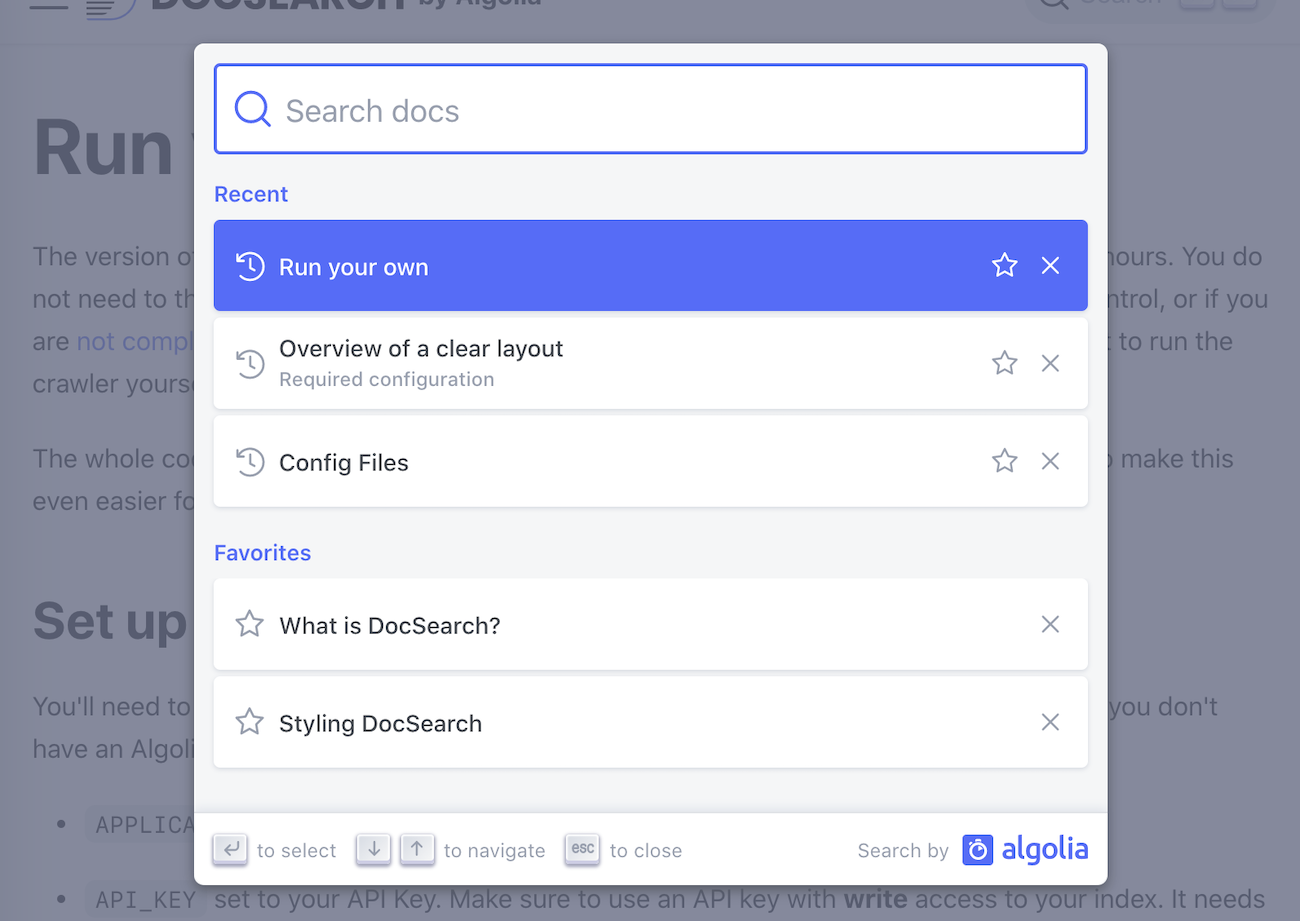
Algolia Documentation
Algolia Search API Documentation, Guides, Tutorials and FAQs