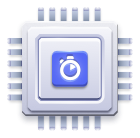Adding Navigation and Filters to Category Pages
On this page
Navigation and filtering are UX patterns commonly used on the browse page. When users click on tags or facets, this helps them drill down to the results they want.
These solutions show you how to take full advantage of features like InstantSearch, facets, and Rules to build a best-in-class navigation and filtering experience. Check out these implementation approaches to enrich the user experience and make your filtering and navigation more dynamic.
Implementation guide
Check out these three solutions that create a faceted navigation.
Recommended filters
Help users access their desired content faster by displaying recommended filters based on their selected facets. Check out the guide on Recommended Filters.
Guided search
Help users narrow their search results by showing facets near the search box to guide their discovery experience. Check out the guide on Guided search.
Facet dropdowns
Reduce the space needed for facets and help your users find the facets they need with facet dropdown lists placed just over the search results. Check out the guide on Facet dropdowns.