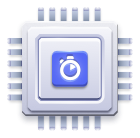Planning Events to Send
On this page
Before getting started on the implementation, take some time to plan the events you want to send and map the events to Algolia Insights methods. This guide describes how to map the eCommerce event lifecycle to Algolia Insights methods.
Planning includes:
- Plan the events to send.
- Map the events to Algolia Insights methods.
Plan the events to send
Preparing and thinking through the type of events to track can be overwhelming. These questions might help:
- What are the most important steps in a customer journey?
- What are the most important metrics your business wants to optimize for?
- What kinds of events are most indicative of a customer’s affinity and engagement?
Events related and unrelated to Algolia Results
Events can be related or unrelated to Algolia results. eCommerce and Retail companies might end up with a list like this:
| Events related to Algolia results | Events unrelated to Algolia results |
Views, Clicks and Conversion on:• Product Listing Page (Search, Browse, or Landing Page). • Promotional Banners powered by Algolia. |
Views, Clicks and Conversion on:• Recommendations in Product page. • Emails, Push notifications and Newsletter. • User Preference settings. • Product Listing Page not powered by Algolia. |
It’s recommended to send both related and unrelated events to Algolia-powered results because:
- For Dynamic Re-ranking, Click and Conversion analytics and A/B testing, the Algolia engine uses events that correspond only to Algolia results to optimize for relevance.
- For Personalization and Algolia Recommend, the Algolia engine uses both types of these events to enrich the user affinity profiles and enhance personalized results for individual users.
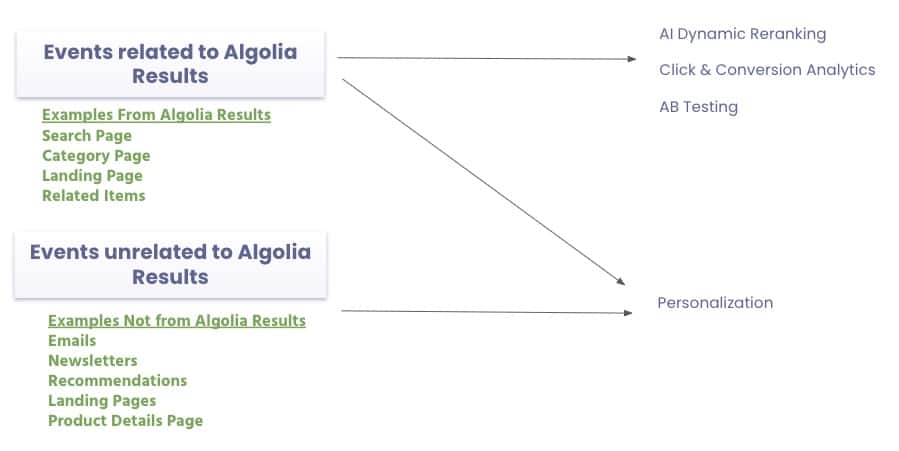
Map the events to Algolia Insights methods
In this exercise, you map all the click and conversion events and group them into several categories. The insight methods can be grouped into these categories:
- Events related and unrelated to Algolia powered results
- Three event types: View, Click, Conversion
- Two types of user interaction with the products: Item-based or Category-based
Here’s a list of supported insight methods mapped to custom eCommerce events throughout the customer journey.
The column on the left contains your eventName when you send events: the naming is up to you—it’s best to follow the naming guidelines, for example, “Product Clicked” and “Filter Clicked”.
The column on the right contains your eventType when you send events: the naming has to follow the event type format outlined here.
Ecommerce events related to Algolia results:
- Product Listing Page (Search, Browse, or Landing Page)
- Promotional Banners powered by Algolia
| Examples of Ecommerce Events Names | Algolia Insight Methods |
| Click Events • Product Clicked: a user clicked on product(s) on the product listing page.• Landing Page Clicked: a user clicked on a filter on the product listing page.• Categories of Promotions clicked: a user clicked on a promotional banner powered by Algolia rules. |
• clickedObjectIdsAfterSearch - Send a click event to capture a query and its clicked items and positions.• clickedFilters - End a click event to capture the filters a user clicks on. |
| Conversion Events • Product Bookmarked: a user bookmarked a product on the product listing page.• Product Liked: a user liked a product on the product listing page.• Product Recommended: a user recommended a product on the product listing page.• Product Added to Cart: a user added a product to their cart on the product listing page.• Product Purchased: a user purchased a product on the product listing page. |
• convertedObjectIdsAfterSearch - Send a click event to capture clicked items.• convertedFilters - Send a conversion event to capture the filters a user uses when converting. |
Ecommerce events unrelated to Algolia results:
- Recommendations in Product page
- Emails, Push notifications and Newsletter
- User Preference settings
- Product Listing Page not powered by Algolia.
| Examples of Ecommerce Events Names | Algolia Insight Methods |
| View Events • Product Viewed: a user viewed a product page or recommendations in the product page.• Landing Page Viewed: a user viewed a landing page. |
• viewedObjectIds - Send a view event to capture clicked items.• viewedFilters - Send a view event to capture the filters a user uses when viewing. |
| Click Events • Product Clicked: a user clicked on product(s) on the home page, a category page, or a newsletter email. (Not powered by Algolia results.)• Filter Clicked: a user clicked on a filter on home page or a category page not powered by Algolia.• Category of Promotions clicked: a user clicked on a banner or categories of products from email, push notifications and newsletters. |
• clickedFilters - Send a click event to capture the filters a user clicks on.• clickedObjectIds - Send a click event to capture clicked items. |
| Conversion Events • Category of Products Liked: a user liked a particular category in the User Preference settings.• Product Added to Cart: a user added a product to their cart from ads.• Product Purchased: a user purchased a product from ads. |
• convertedFilters - Send a conversion event to capture the filters a user uses when converting.• convertedObjectIds - Send a conversion event to capture clicked items. |
Sending events
Learn how to send events in the following guides.